Deleting a User
If a user needs to be removed, first go down to the Admin tab and start at the users table.
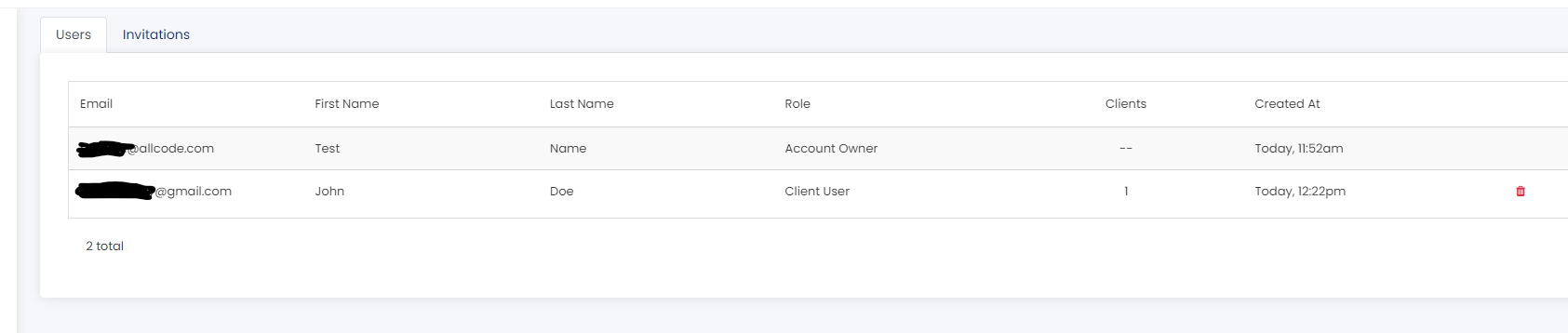
For everyone who isn't the account owner, there is a red trash can icon.
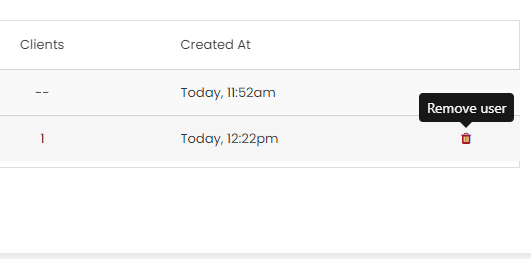
In case the account owner chose the wrong user to remove, there is one more confirmation splash screen to verify the deletion.
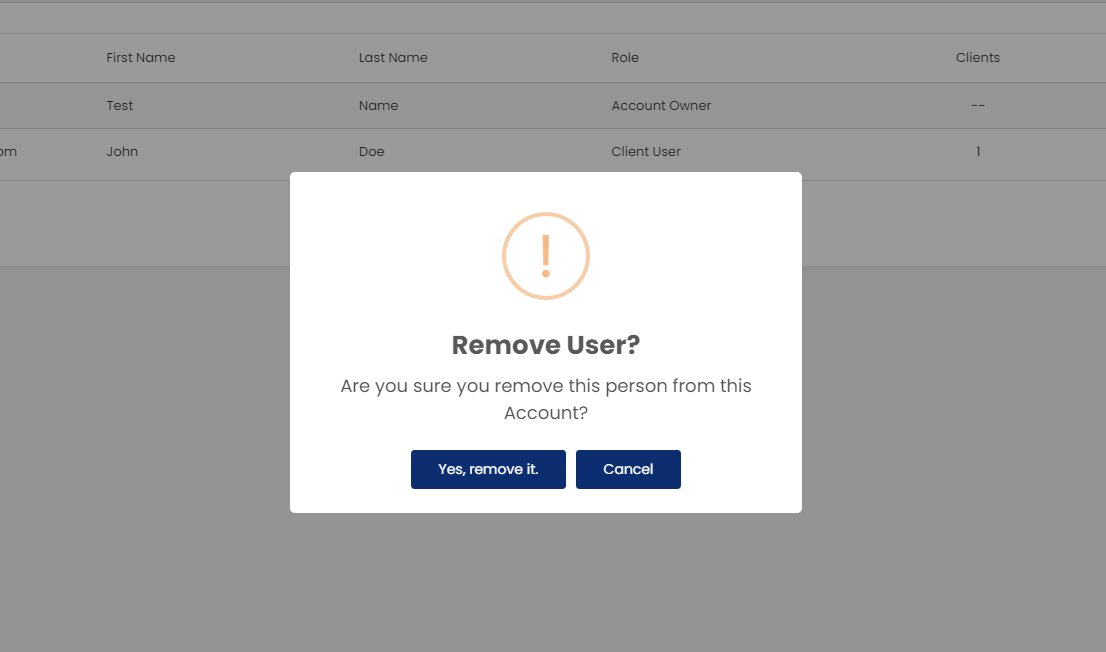
Once that is done, the user will be completely removed, but can be invited back onto the account.
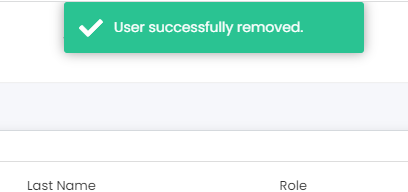
Updated 8 months ago
