Adding or Removing a User in CloudContactAI
In your CloudContactAI account, you can add new users by scrolling down to the "ADMIN" section of the main menu on the lefthand side. When you click on the ADMIN menu item, you'll be presented with two tabs: "Users" and "Invitations". The "Invitations" tab will give you the option to start onboarding other people.
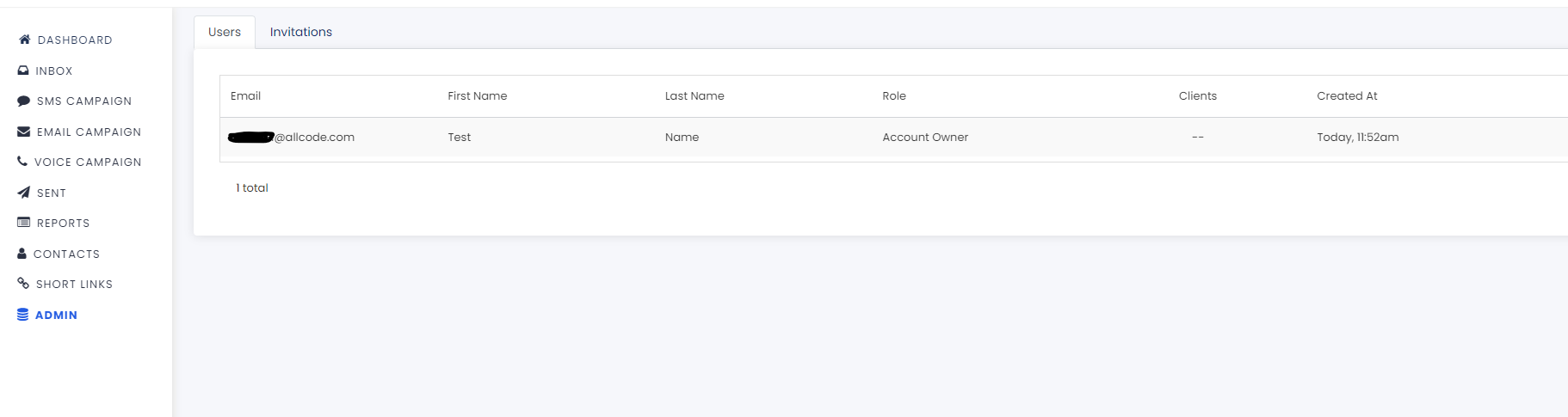
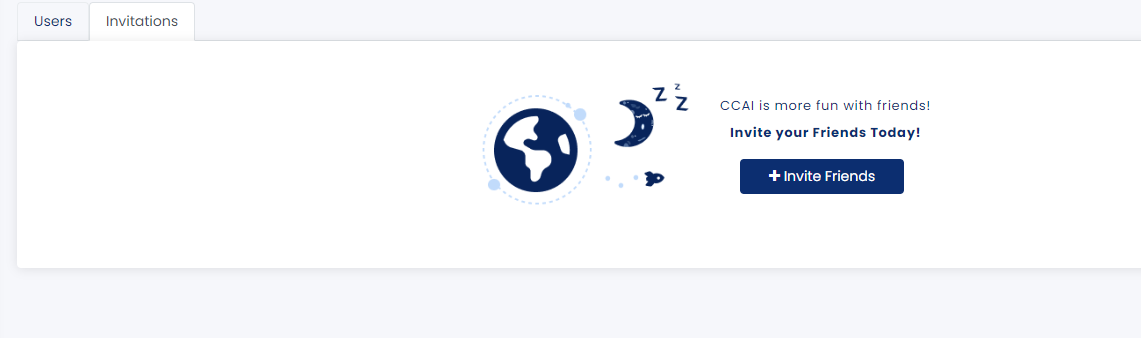
Clicking on "+ Invite Friends" will bring the user to a basic setup screen with options as to who is being onboarded, what role they will be given, and what client(s) they will be attached to (see Client Management for more details).
There are 3 roles: "Client User", "Client Admin", and "Compliance User".
- Client User - Enables the User to have access to a specific client.
- Client Admin - Enables the User to administer all of the clients.
- Compliance User - Enables the User to audit the account for compliance.
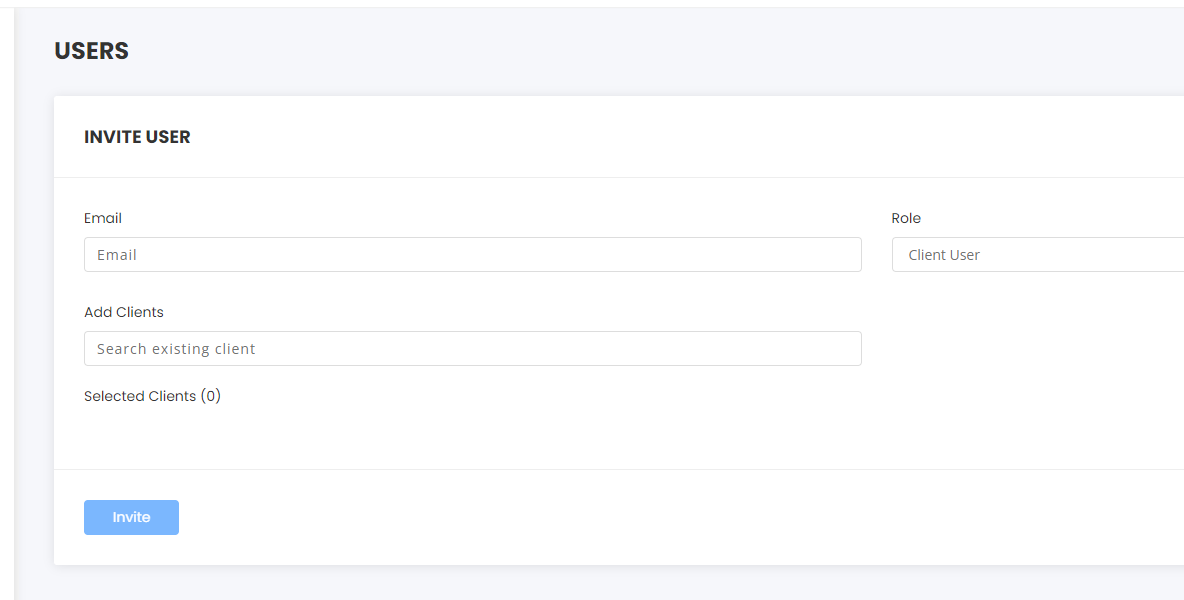
Once you're done, you can send the invite. It should appear to the new user in at most a few minutes. If you don't see the email in your Inbox, please check your Spam folder.
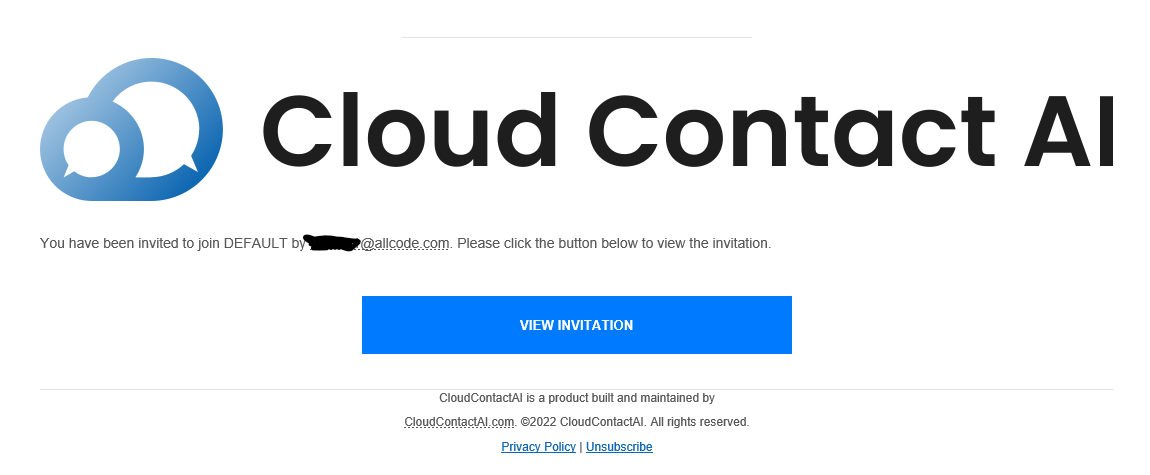
The email will consist of a link that will closely resemble the initial signup process with the exception of autofilling the User's email.
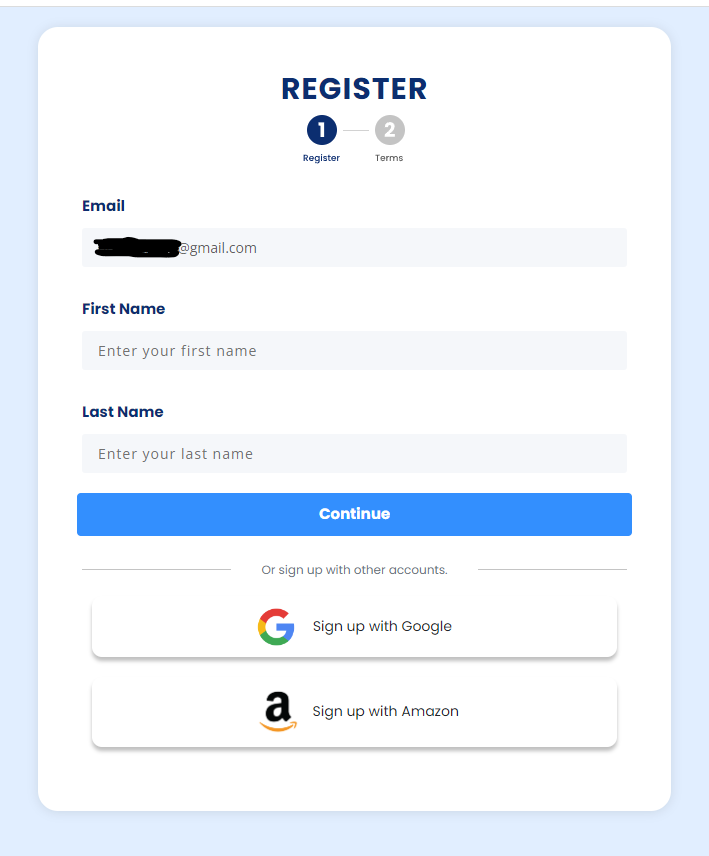
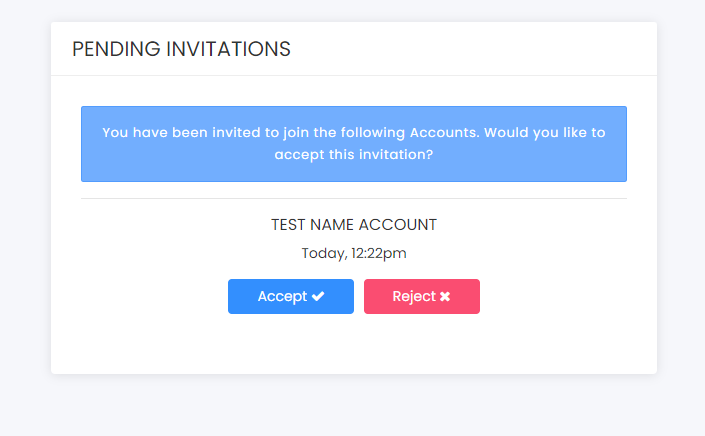
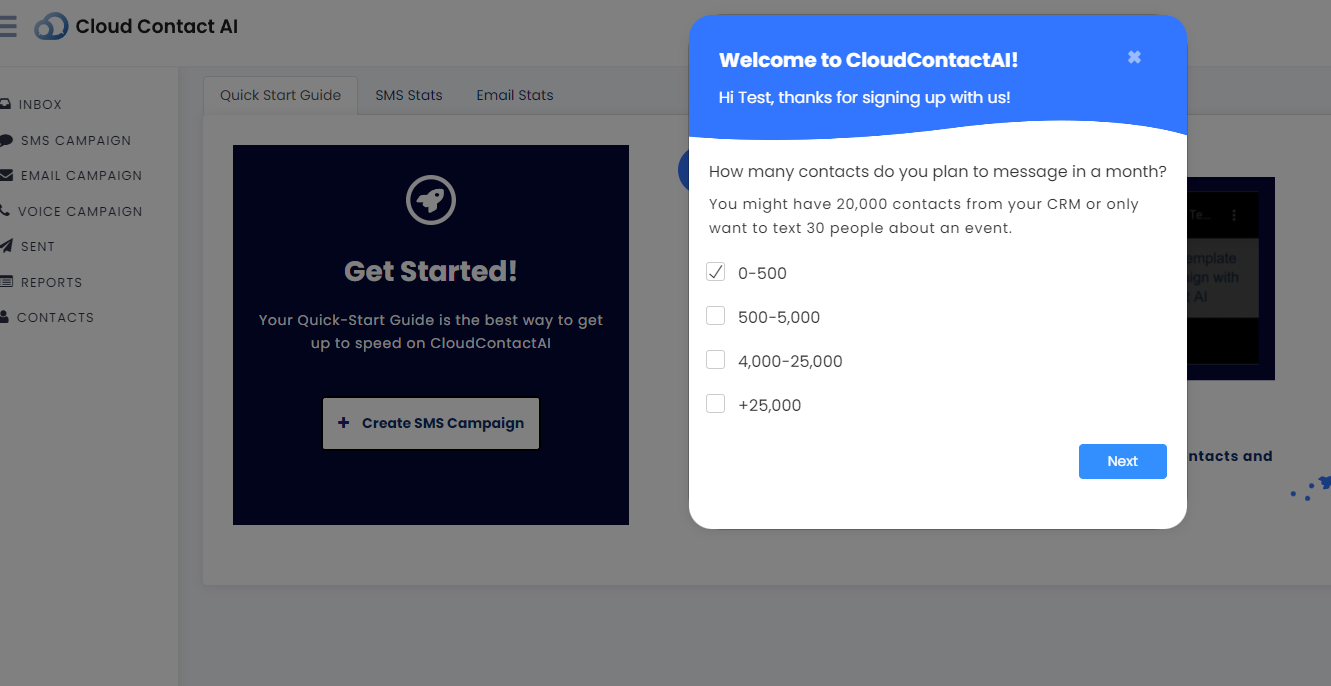
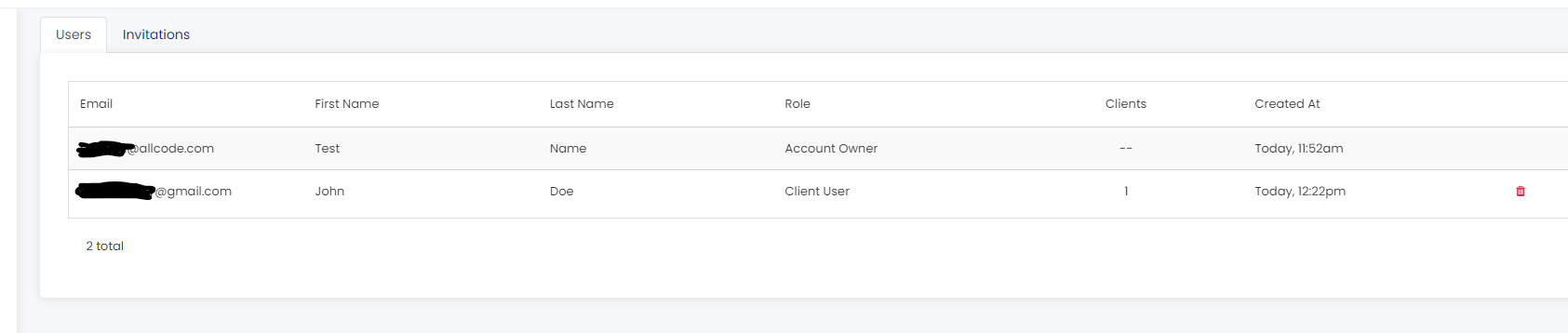
Updated 8 months ago
