Acquire the Client ID and Current API Key from CCAI
In this tutorial, we'll show you how to acquire the Client ID and Current API Key from your paid CCAI account.
- Launch CloudContactAI
- Navigate to the Settings menu item in the navigation bar
- Click on the Security Tab
- Click on the "New API Key" button
- Click on the "Copy API Key" button
- Store the Client ID and API Key for use in Postman or CURL
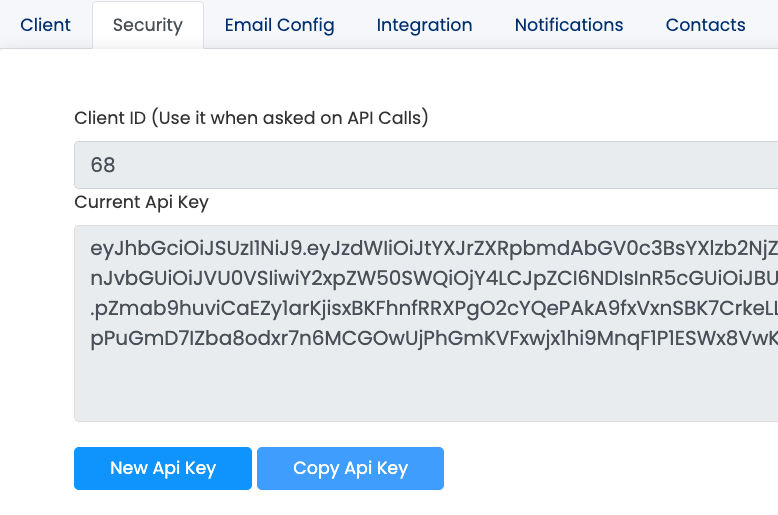
Updated 4 months ago
