HubSpot: How to Setup Integration
Users have the option of integrating their HubSpot account with their CloudContactAI account. This provides CCAI with all the contact logging and tracking benefits of HubSpot.
Integration
Integration only becomes accessible after the user has upgraded from a trial account when the settings tab is available. To integrate to HubSpot, this option will be found under the appropriately named "integration" tab.
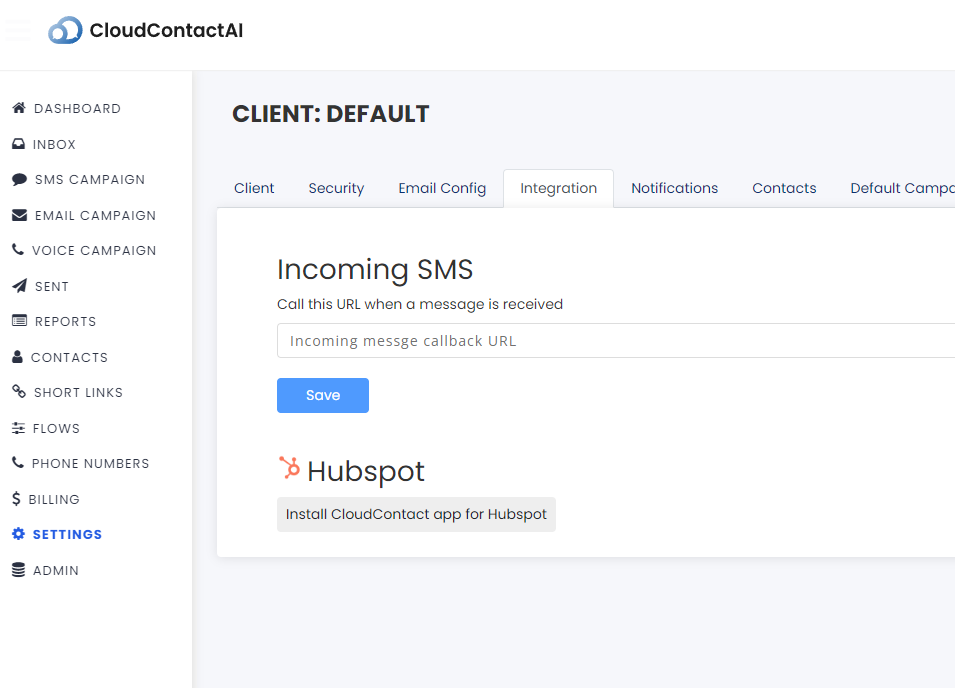
Clicking on the button to install the CCAI app will take the user to a login and HubSpot account selection. Permissions must be open to allow the app to install. CCAI will make a request to have access to your HubSpot contacts and data
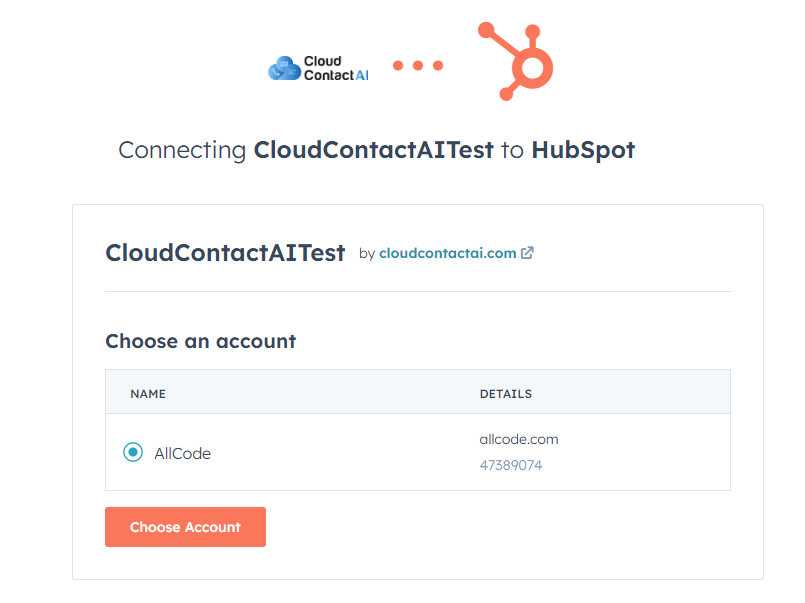
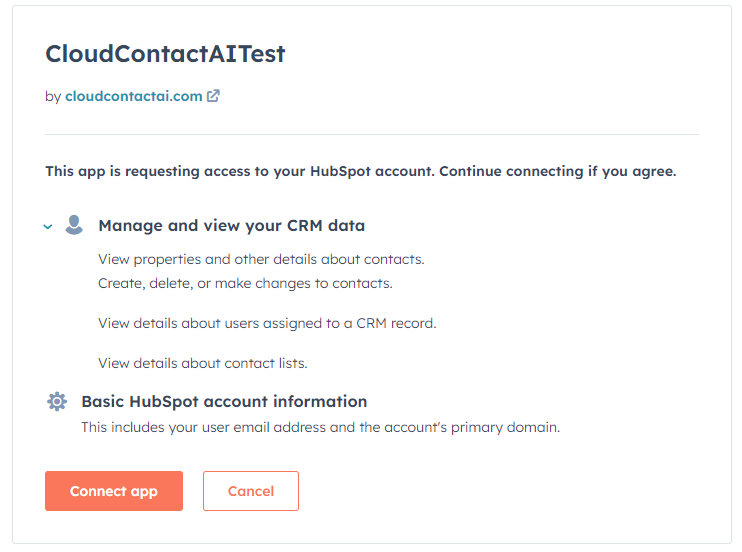
After connecting to the CloudContactAI account,, the "integrations" tab will update with the HubSpot account credentials.
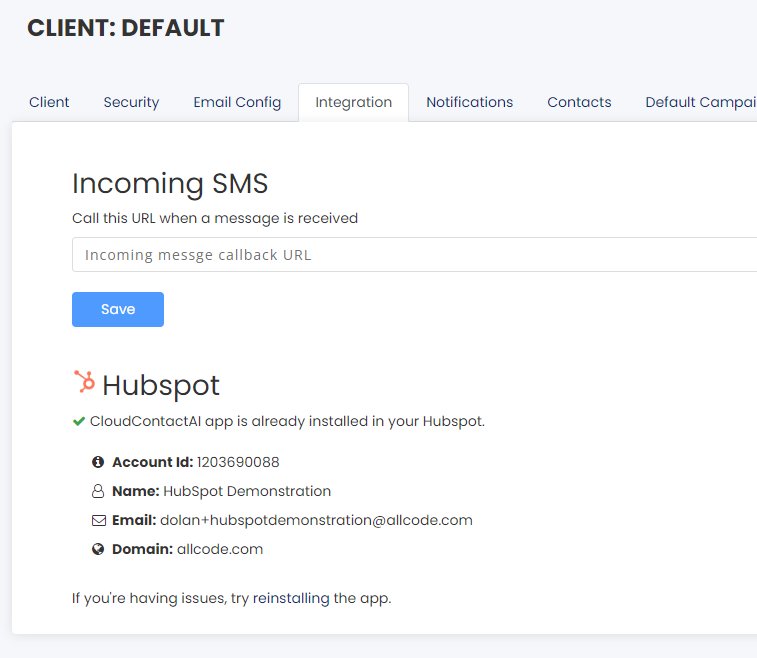
Synchronization
Contacts on the HubSpot account will not be automatically ported to the CloudContactAI records, but they can be imported just as easily as uploading a CSV file of contacts. On the upload page is a radio button to upload from HubSpot. They can be either uploaded individually or from entire lists already arranged on HubSpot's records.
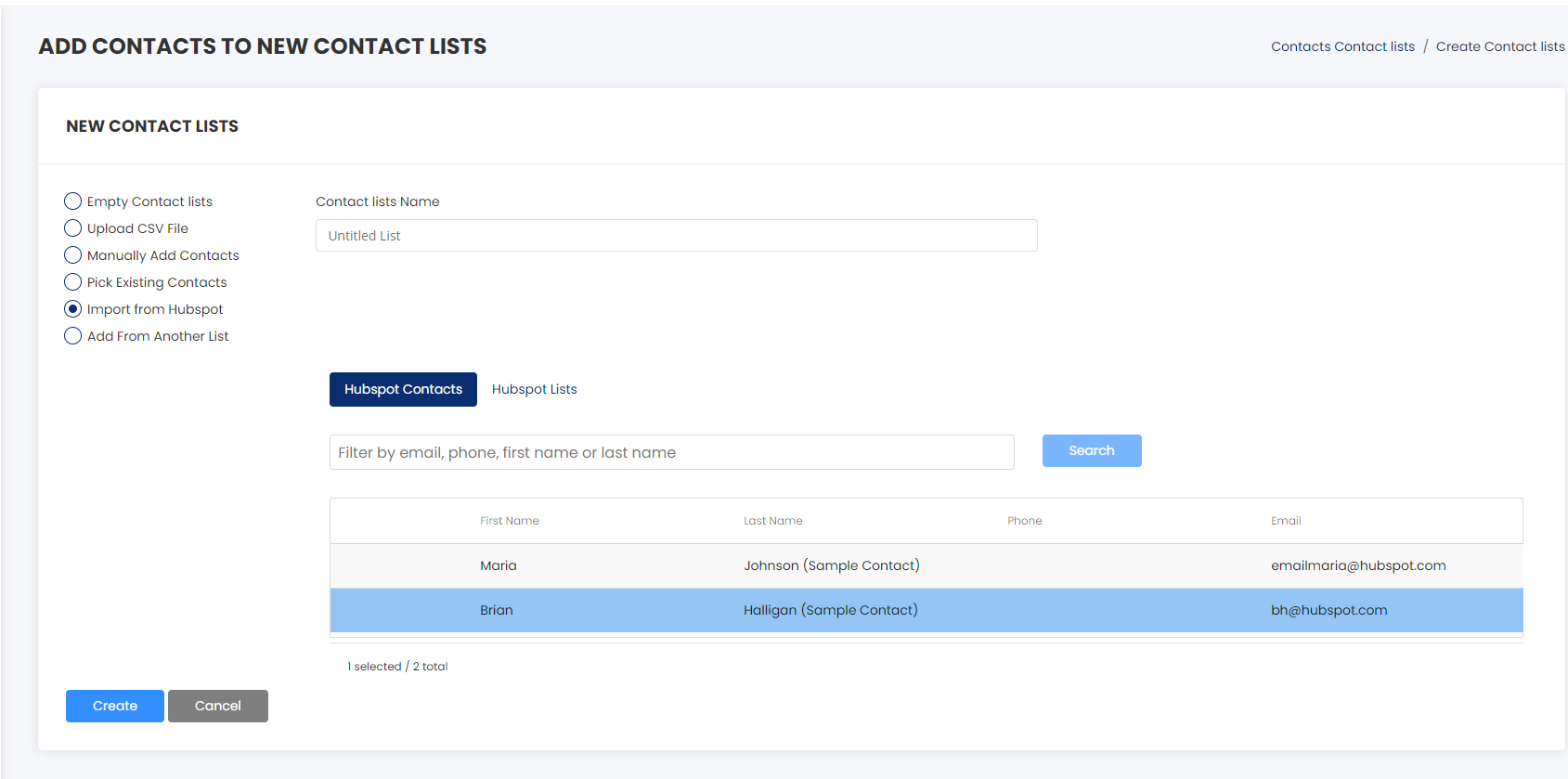
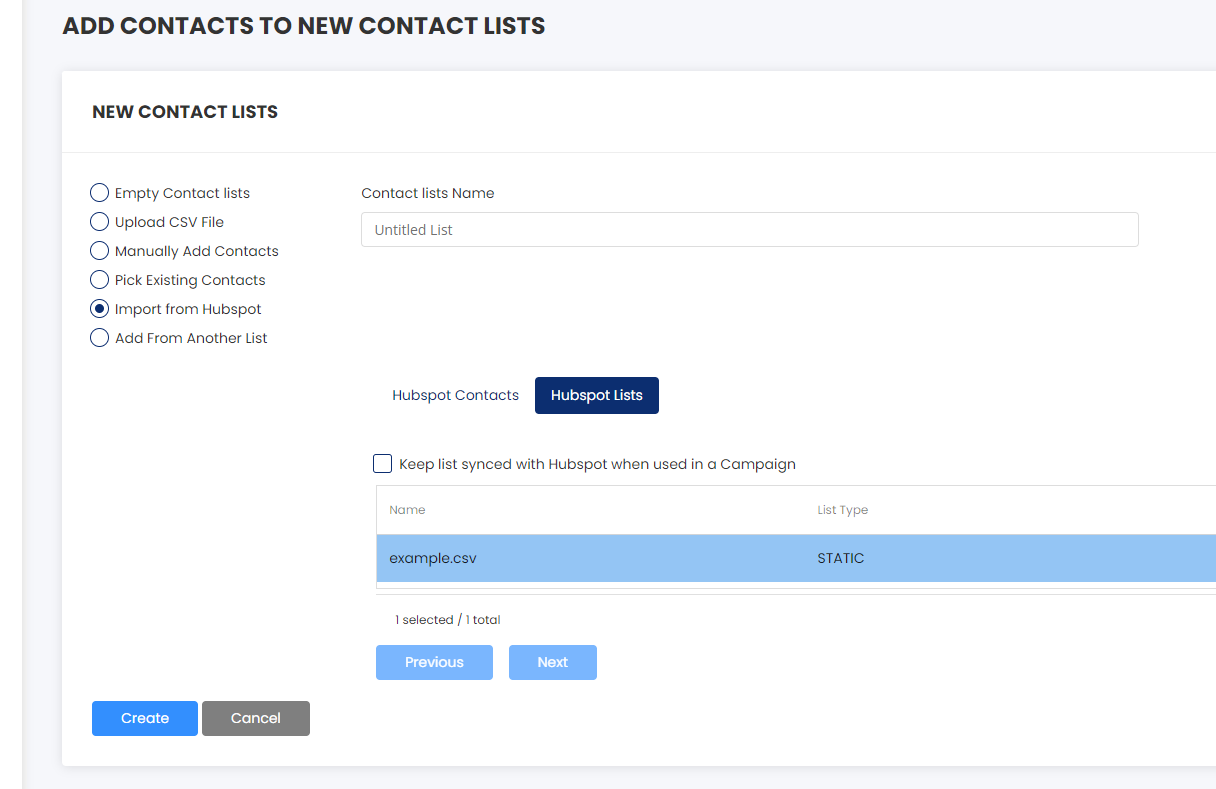
Updated 8 months ago
