Setting Up ACH Bank Payments
Follow these steps to securely connect your ACH bank account as a payment method for your CloudContactAI account.
You’ll receive an email invitation to your CloudContactAI account
The subject of the emails is “You have been invited to join CCAI.” In the email, click on the Sign Up button.
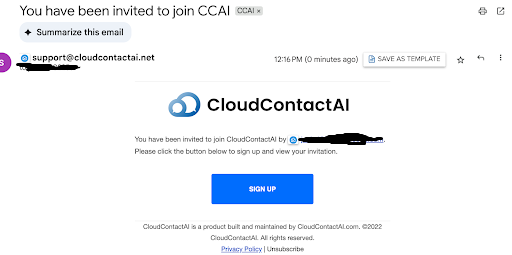
Register
On the registration page, your email will be pre-populated, please enter your password, first name, and last name. Click on the Register button.
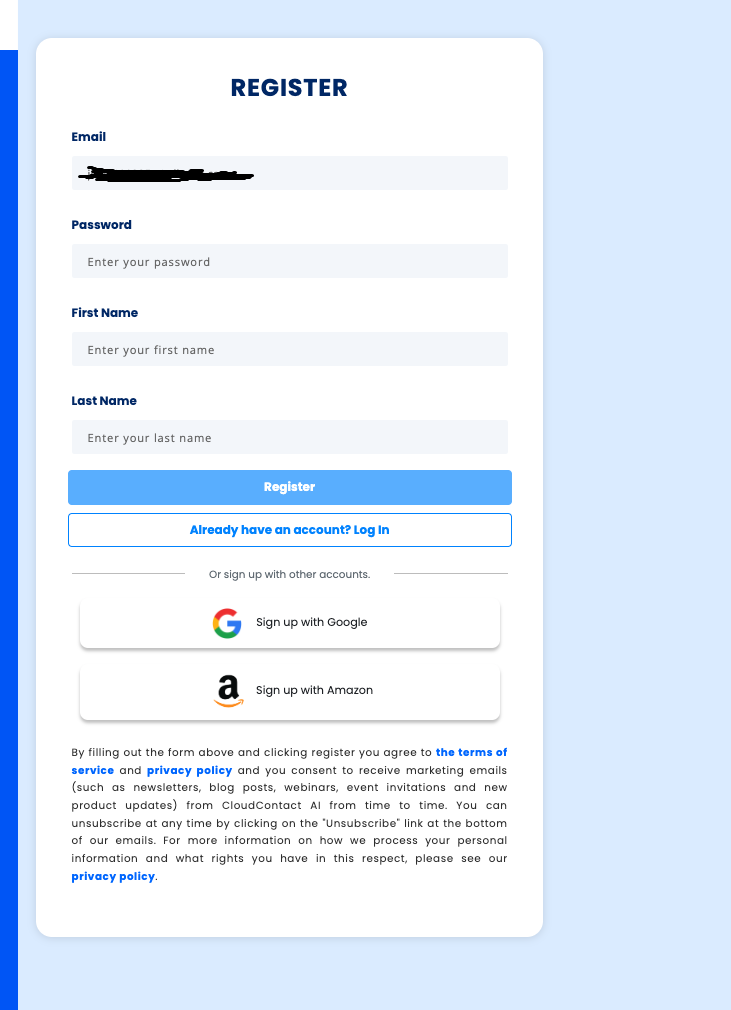
You’ll be prompted for a verification code by CloudContactAI. Navigate back to your email client. You’ll find a verification email. Copy the code and paste it into the verification prompt.
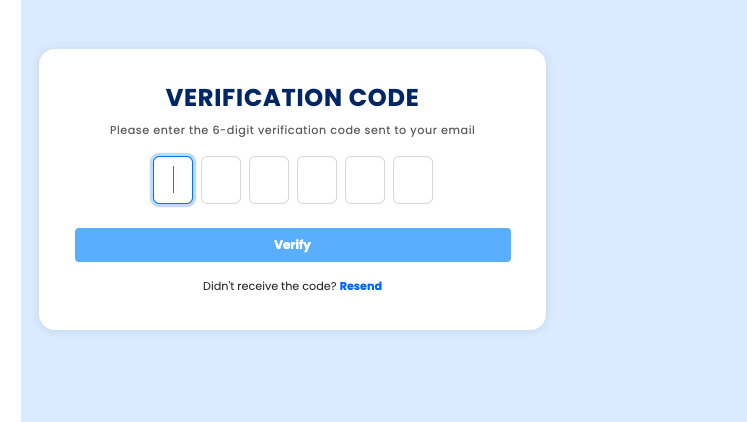
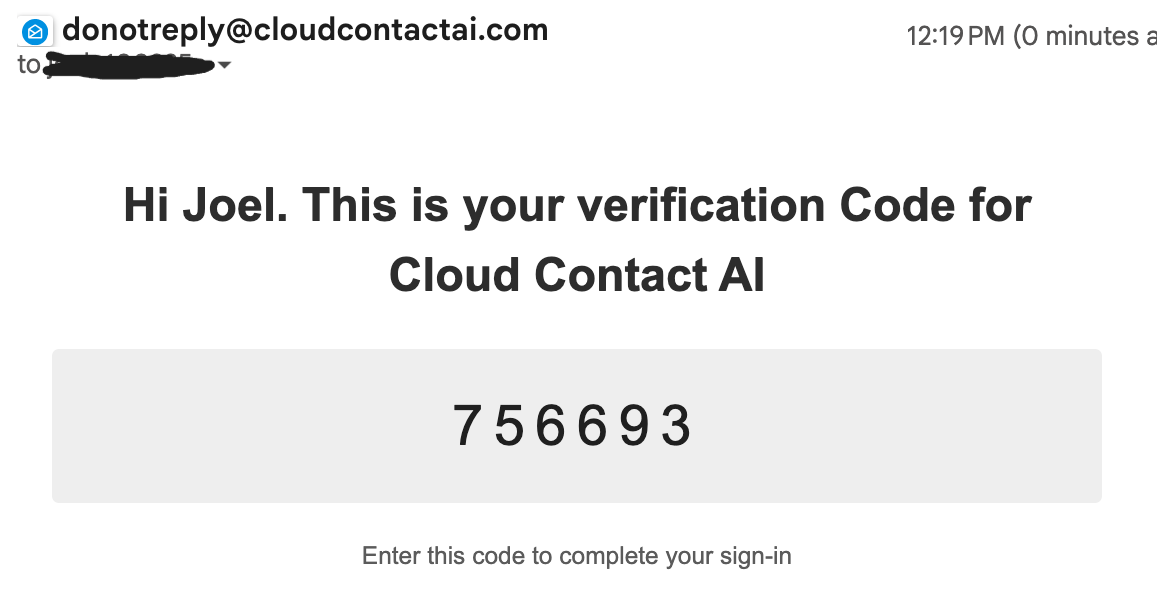
You’ll be taken to the following screen for parent account. Please click on the Accept button.
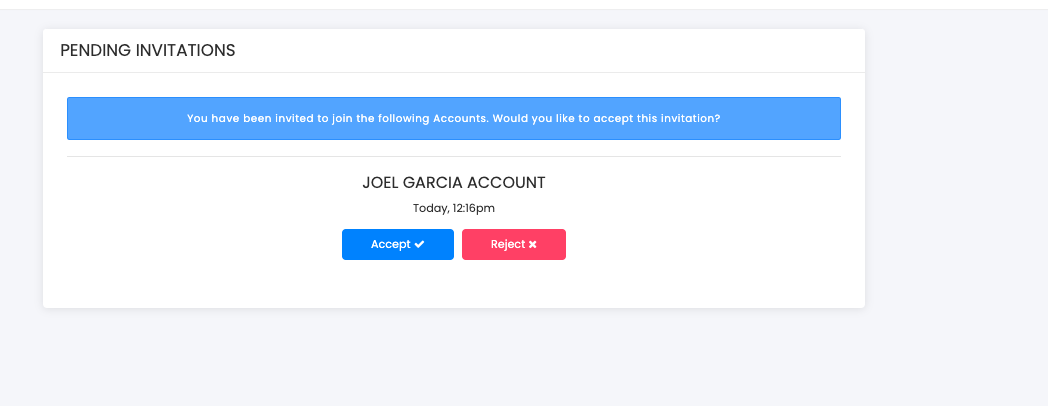
Setting up the ACH Bank Account
Go to the client select page and pick any of the accounts.
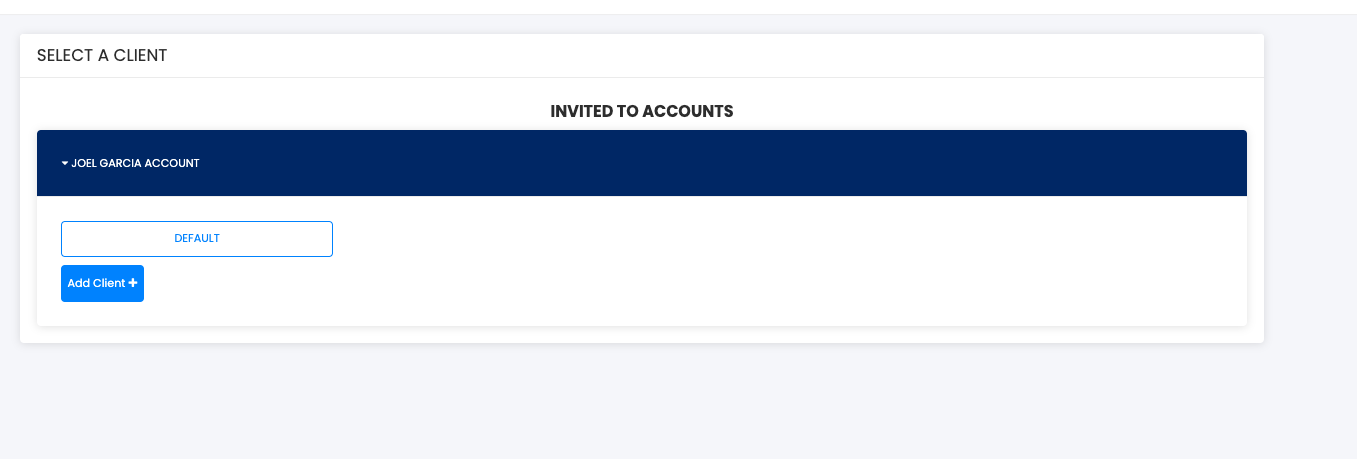
Navigate to billing. Click on the Payment Tab. You’ll see your existing credit card present. We’re going to add a payment method. Click on the + Add Payment Method button. You’ll be presented with the New Payment Method screen.
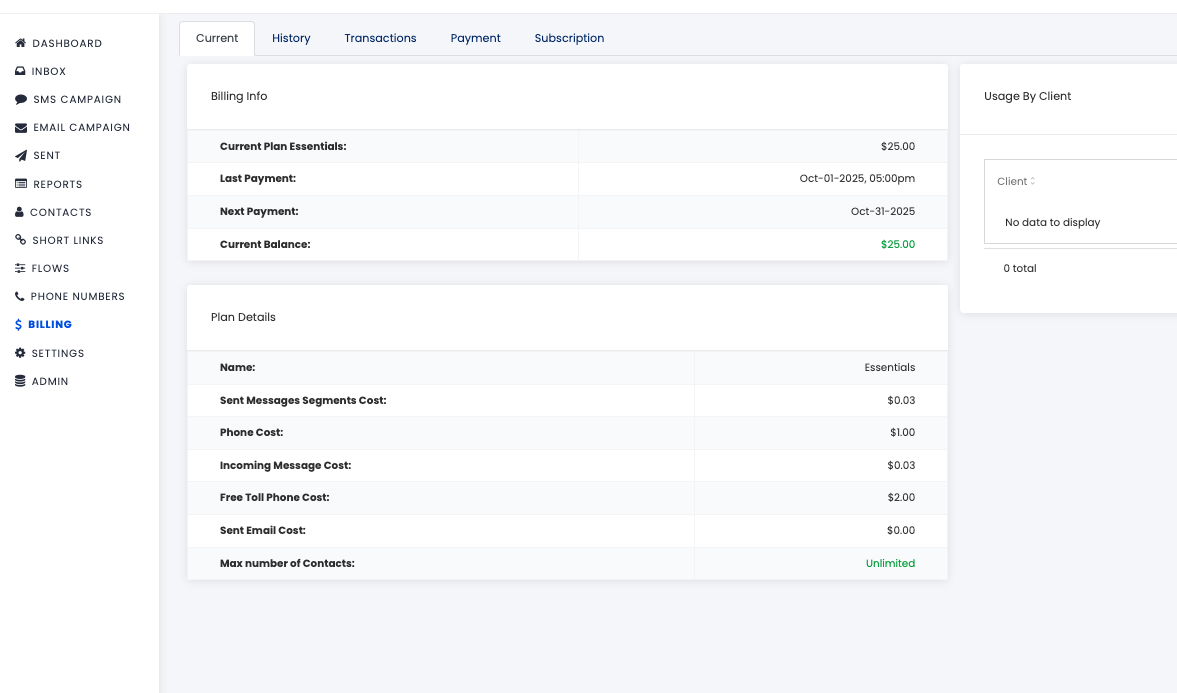
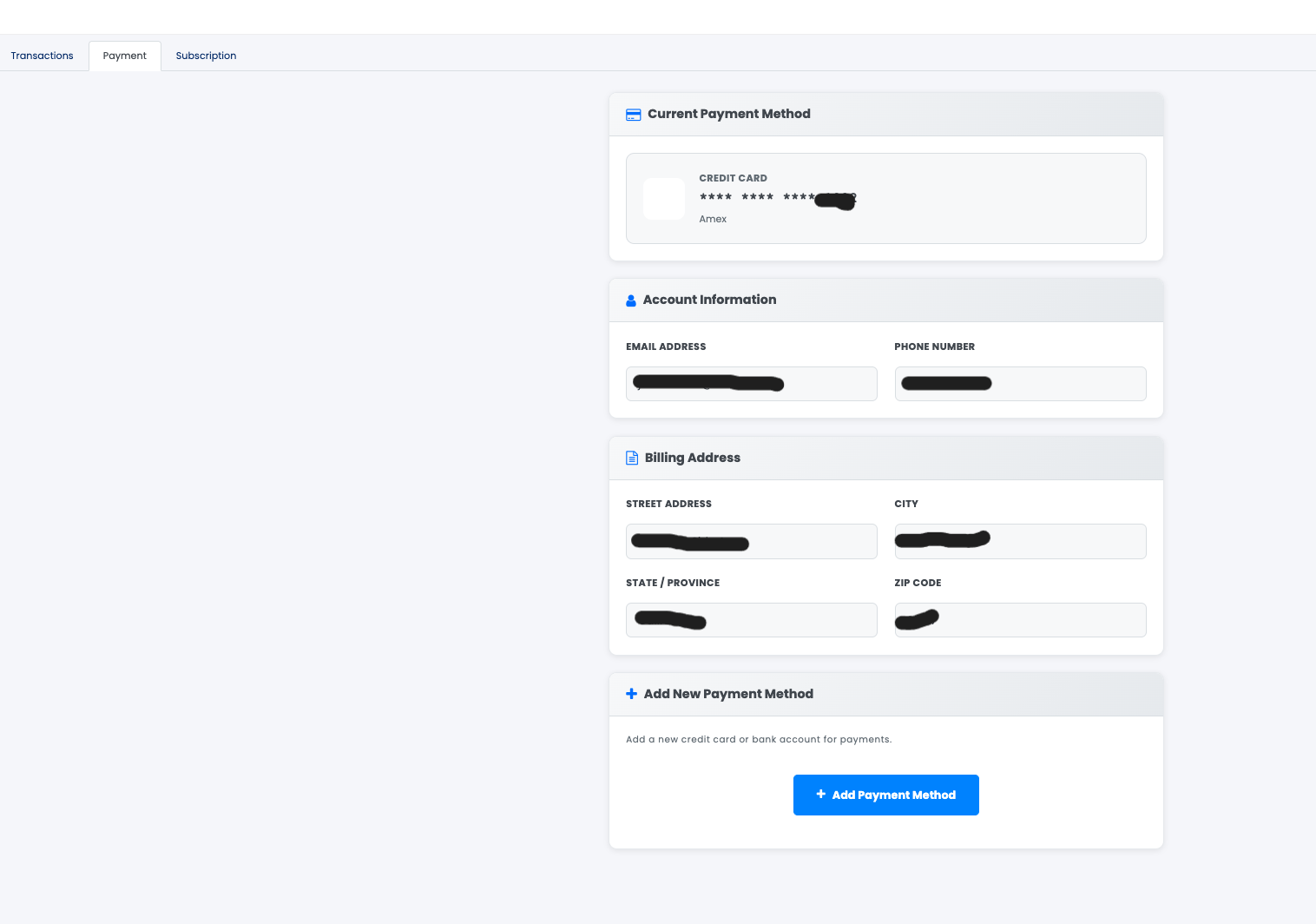
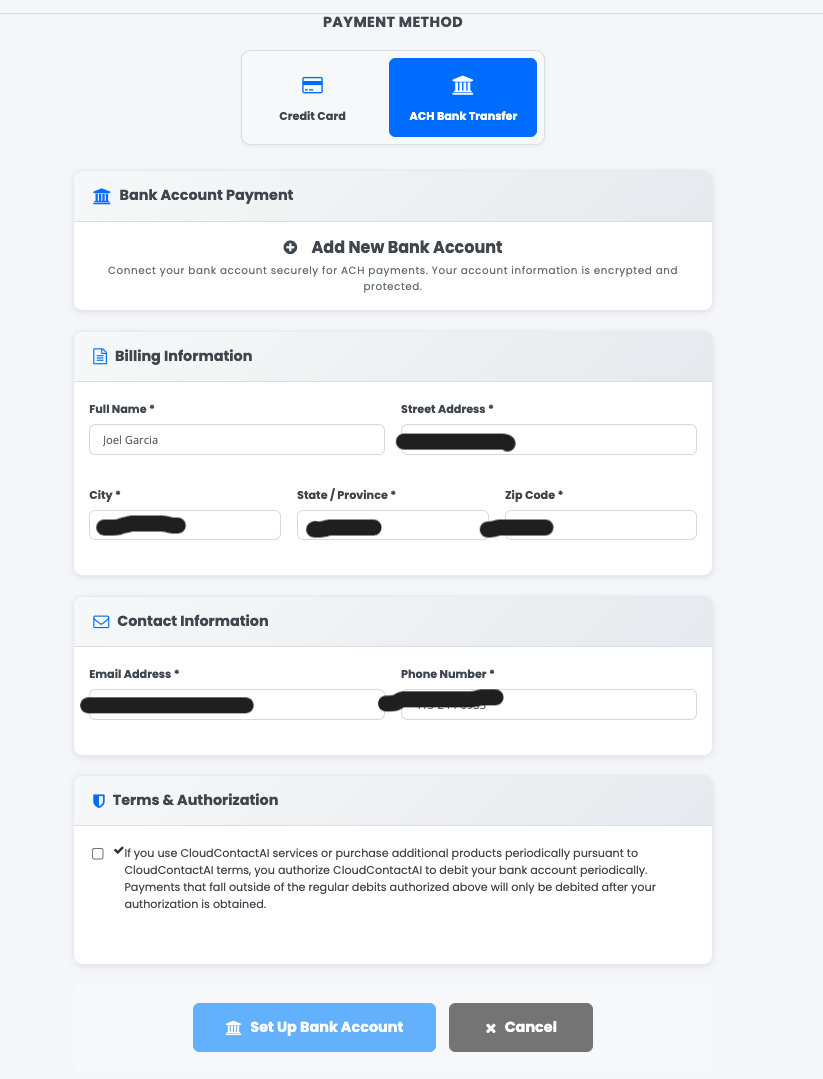
Fill out the required details and click "Set Up Bank Account". You will be directed to a bank account configuration screen. Find your preferred bank and click "Set up bank account" below.
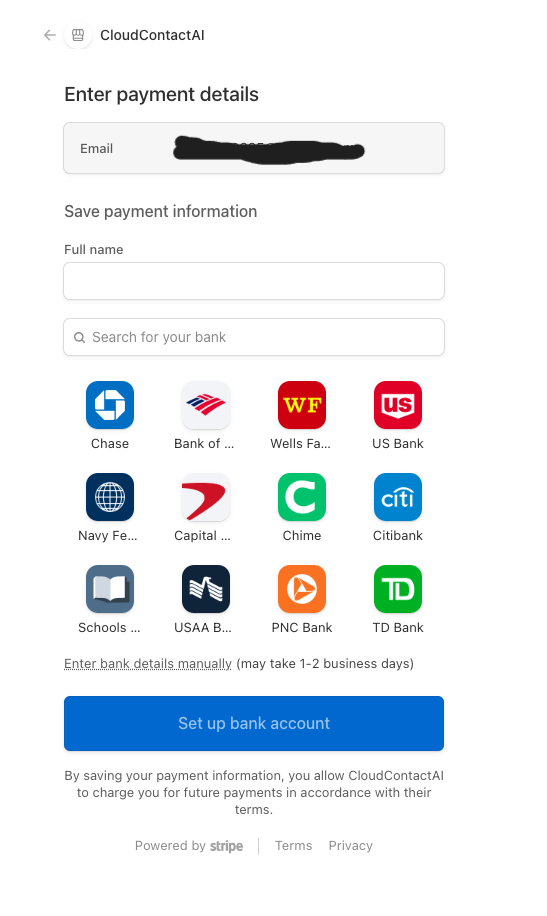
Click “Agree and continue”. A subsequent dialog may popup, click “Continue”. Login with your bank credentials. If you own multiple accounts at this bank, specify which account you want to use for financing. Then click "Connect account".
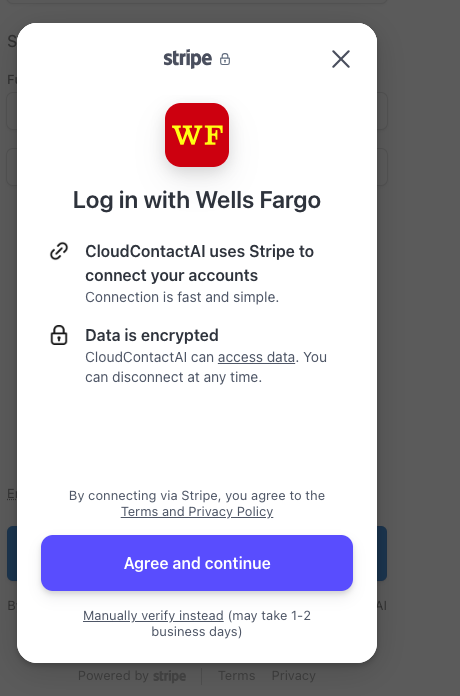
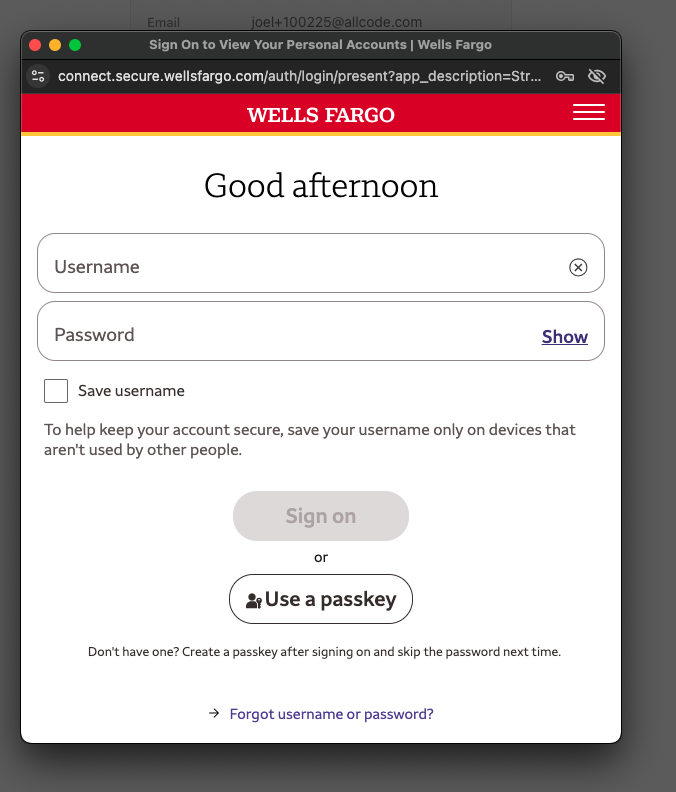
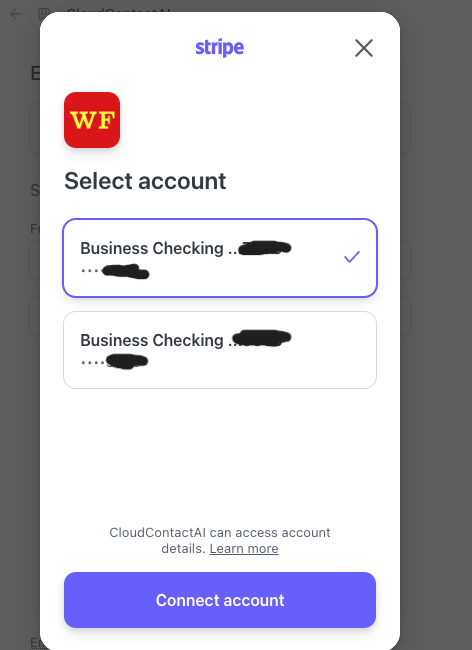
If the account connected successfully, the following prompt should look like the following.
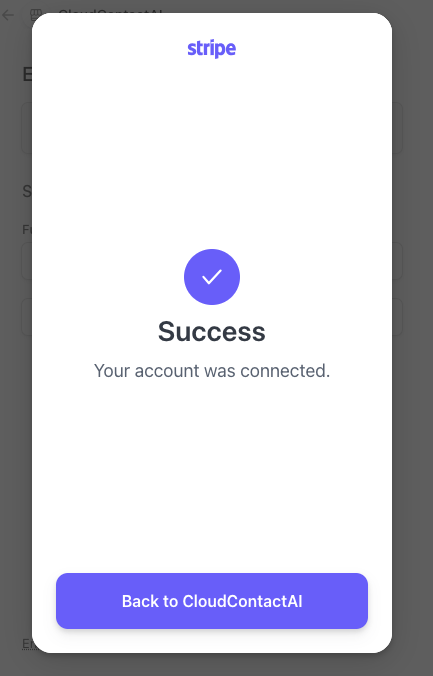
Now click "Back to CloudContactAI" to finalize the connection. Click on "Set up bank account"
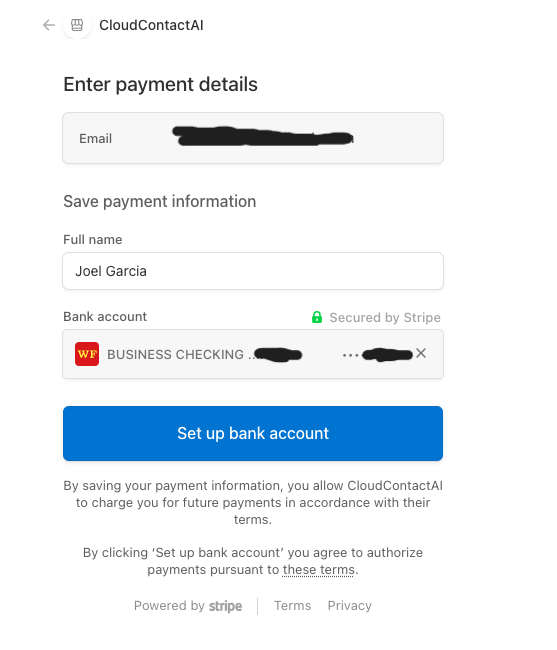
Back on CloudContactAI, you'll see one last popup to verify the payment went through. Upon clicking "Continue", you will be redirected back to the Dashboard.
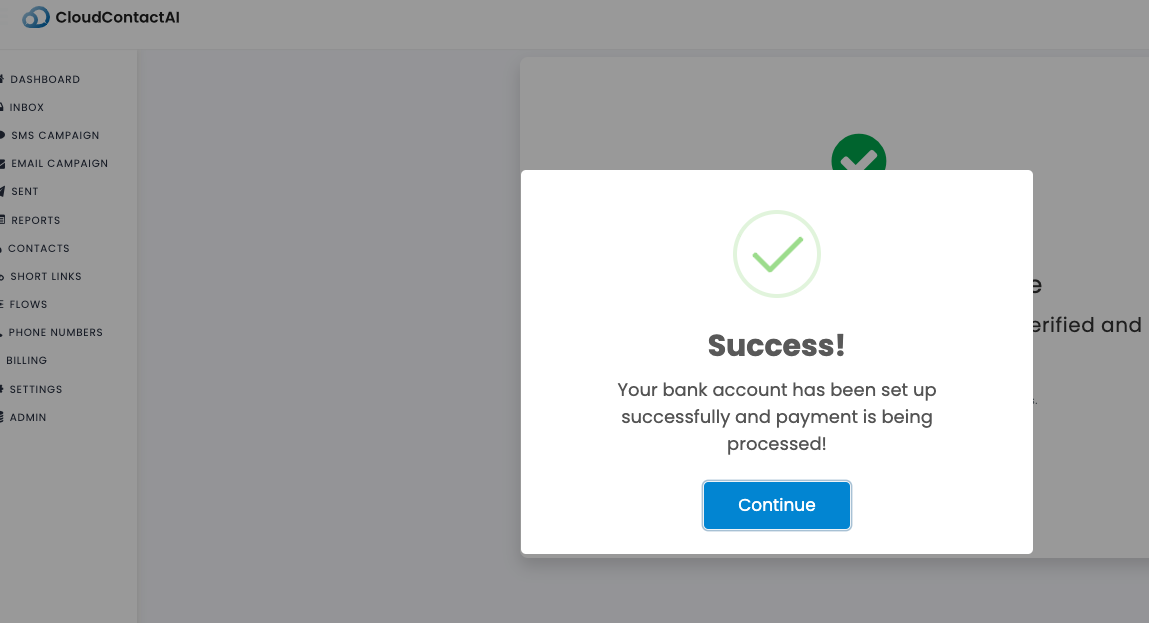
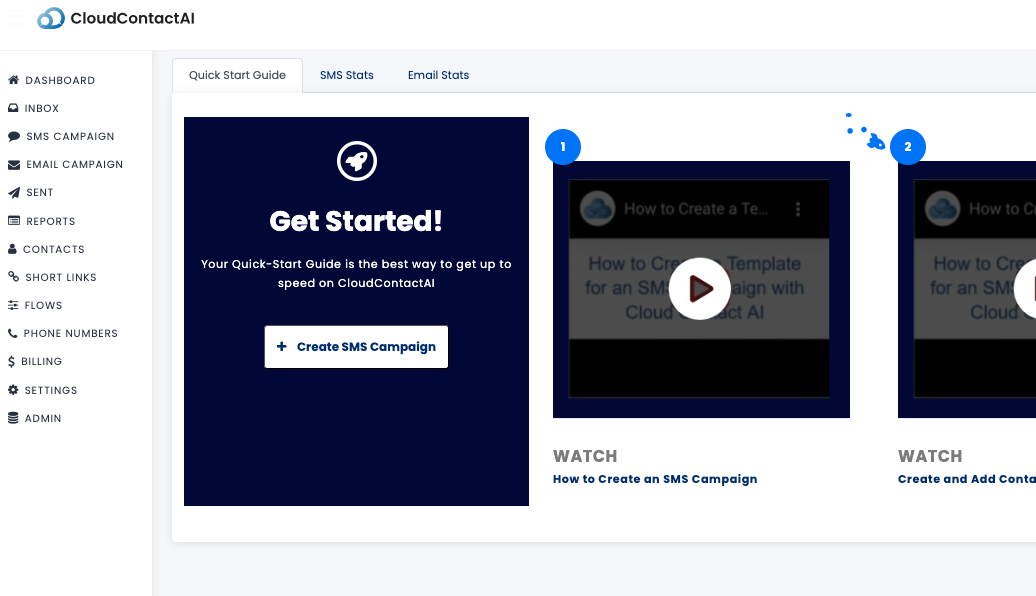
Verify Correct Method
For safe measure, navigate back to billing. You should see the bank account as your main payment method.
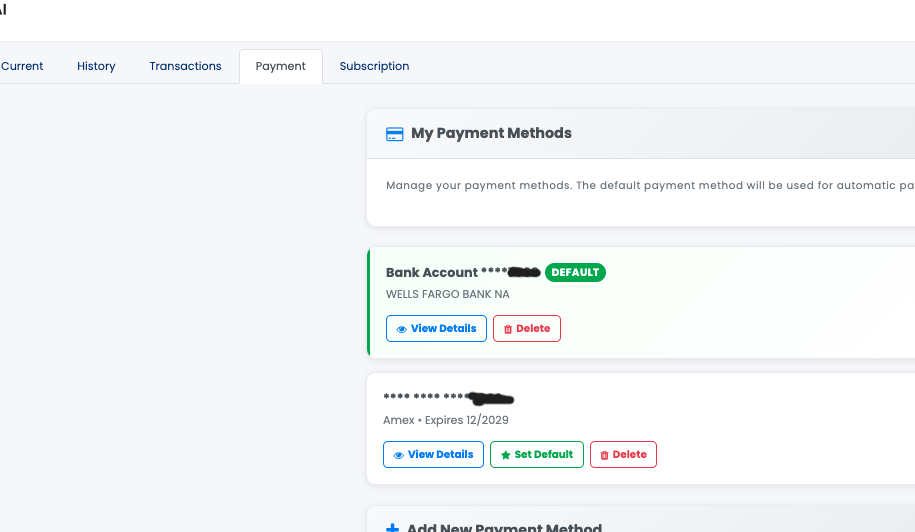
Voila! You’ve made it. We’ve successfully set up your CCAI account to process payments with ACH!
Updated 5 months ago
